Page redirection is a technique used to redirect a user from one web page to another. It involves sending an HTTP response with a status cod...
Page redirection is a technique used to redirect a user from one web page to another. It involves sending an HTTP response with a status code that indicates that the requested page has been permanently or temporarily moved to a new location.
Searching for the How to redirect url in wordpress? Here are 3 Ways to Setup Page Redirection
In WordPress, redirection can be done using plugins or by editing the website's .htaccess file. Here are the steps for each method:
Using a plugin:
- Install a redirection plugin such as "Redirection" or "Simple 301 Redirects".
- Activate the plugin and go to the plugin's settings page.
- Enter the URL you want to redirect in the "Source URL" field and the new URL you want to redirect to in the "Target URL" field.
- Choose the type of redirection you want to use (301 or 302) and save the changes.
Editing the .htaccess file:
- Access your website's .htaccess file using an FTP client or the file manager in your web hosting control panel.
- Make a backup copy of the .htaccess file in case something goes wrong.
- Add the following code to the .htaccess file to redirect one URL to another:
Redirect 301 /old-url/ https://www.example.com/new-url/
Replace "/old-url/" with the URL you want to redirect from, and "https://www.example.com/new-url/" with the URL you want to redirect to.
4. Save the .htaccess file and test the redirect to make sure it works as expected.
Top 11 Best WordPress Redirect Plugins
Regardless of the method you choose, make sure to test your redirects to ensure they are working properly. Also, keep in mind that too many redirects can slow down your website and negatively impact your SEO, so use them sparingly and only when necessary.
1. Redirection
This is one of the most popular and comprehensive redirection plugins available for WordPress. It offers a user-friendly interface for creating and managing redirects, as well as advanced features such as tracking 404 errors and importing/exporting redirects.
2. Simple 301 Redirects
This is a simple and easy-to-use plugin that allows you to create 301 redirects by simply entering the old and new URLs. It's great for basic redirection needs and has a lightweight codebase that won't slow down your site.
3. Safe Redirect Manager
This plugin allows you to create and manage redirects using a simple drag-and-drop interface. It also offers advanced features such as regular expression matching and the ability to track the number of clicks on each redirect.
4. Quick Page/Post Redirect Plugin
This plugin allows you to create redirects for individual pages or posts using a simple interface within the WordPress editor. It's great for quickly redirecting outdated or obsolete content to newer pages.
5. All in One SEO Pack
All in One SEO Pack is a WordPress plugin that is designed to help you optimize your website for search engines. It offers a variety of features that can help improve your website's search engine rankings and increase your website's visibility online.
6. Yoast SEO Premium
Yoast SEO Premium is a popular WordPress plugin that includes a redirect manager feature, allowing you to easily create and manage redirects on your website. With Yoast SEO Premium, you can create redirects using a simple interface that allows you to enter the old URL and the new URL for the redirect. You can also choose the type of redirect you want to use (301, 302, etc.), and add a custom message to display when users are redirected.
7. The Broken Link Checker
The Broken Link Checker plugin is a WordPress plugin that can help you identify and fix broken links on your website. This plugin checks all of the links on your site and notifies you if any of them are broken, so you can update or remove them as necessary. The Broken Link Checker plugin can help improve the user experience on your website by ensuring that all links are functioning properly, and it can also help with your website's SEO by identifying and fixing broken links that may negatively impact your search engine rankings.
8. The 404 Solution Plugin
The 404 Solution plugin is a WordPress plugin that can help you manage 404 errors on your website. When a user navigates to a page that does not exist on your site, they will be directed to a 404 error page. This plugin allows you to customize the content of your 404 error page and provide your users with helpful information and links to other pages on your site. Additionally, the 404 Solution plugin can help redirect users to relevant pages on your site by automatically suggesting pages that may be similar to the one they were trying to access. This plugin can help improve the user experience on your website and reduce the number of lost visitors due to 404 errors.
9. 404 to 301 Plugin
The 404 to 301 plugin is a WordPress plugin that automatically redirects users who land on a 404 error page to a relevant page on your website. This plugin helps prevent lost visitors by redirecting them to a page that is similar to the one they were trying to access, instead of leaving them on a dead end 404 error page.
The 404 to 301 plugin also helps with SEO by redirecting users to a relevant page rather than displaying a 404 error, which can negatively impact your search engine rankings. The plugin provides an easy-to-use interface that allows you to manage your redirects and track how many times each redirect has been used.
Your Turn
Redirect plugins are a valuable asset for any website, regardless of its age or industry. The plugins mentioned above can simplify the process of setting up redirects on your site, eliminating the possibility of dead ends for both you and your visitors. Moreover, most of these plugins are compatible with other tools, such as the HubSpot WordPress plugin, enabling you to expand the functionality of your site with ease.






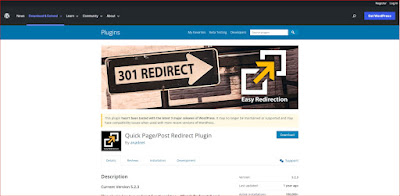





No comments